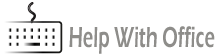Cable management is an important consideration when setting up a standing desk with multiple monitors. With multiple cables running from your monitors, computer, keyboard, and other devices, it’s easy for your workspace to become cluttered and disorganized.
Proper cable management can help you keep your workspace tidy and reduce the risk of tripping hazards. Here are a few tips for managing cables:
Cable Ties
Cable ties are an inexpensive and effective way to bundle cables together. They can be used to keep cables organized and prevent tangling. Cable ties come in a variety of sizes and can be easily adjusted.
In the past, you could only get simple cable ties which were one and done. Meaning, once you had them in place and secured them, there was no way of readjusting them. They are definitely still popular and very much still the cheaper option. You can check them out here.
However, if you want to get something way better for just a little bit more money then I recommend getting reusable fastening cable ties. They are just as easy to use, softer so safer and of course, reusable and adjustable.
Use a Cable Tray
A cable tray is a great way to keep cables hidden and organized. It’s a tray that attaches to the underside of your desk and allows you to route cables through it. This helps keep cables from getting tangled or creating a mess on your desk.
There are two different types that I can recommend here. The first one is the Scandinavian HUB tray. This one definitely can hold the most and is very strong. The other main advantage of this tray is that it has great air ventilation as it’s wire mesh.
However, I’m not going to lie about it. It’s ugly. It’s functional rather than pretty.
That’s why I prefer the EVEO Cable Management system. It’s easier to install as it just has a self-adhesive back. And it’s completely covered. No wires are seen at all. Although it doesn’t hold the same kind of weight that the Scandinavian Hub try does, I’ve never really had a reason to have to put my surge protector there. That’s why I prefer this one.
Cable Clips
Cable clips are an inexpensive and easy way to keep cables organized. They can be used to hold cables in place on the underside of your desk or on a wall. Cable clips come in a variety of sizes and can hold multiple cables at once.
XIAOXI cable clips
Personally, I love the XIAOXI cable clips. They are just really pretty, especially the transparent ones. I use them on my actual desk to hold certain things in place such as my headphones and wires that I want accessible. You can also use them along the wall to ensure your cables stay there and don’t get pushed around.
Transparent, easy to stick, hold what they need to and in general, just a simple, pretty solution to keeping organized.
Use a Cable Sleeve
A cable sleeve is a flexible tube that can be used to bundle cables together. It’s a great way to keep cables organized and out of sight. Additionally, cable sleeves can be used to protect cables from damage, such as from pets or children.
These are simple but really good. Here are two different options:
Alex Tech Cord Protector Wire Loom
The Alex Tech Cord Protector Wire Loom Tubing Cable Sleeve Split Sleeving is the basic but kind of industry standard. It’s really easy to use. You just have to collect your wires together and then bundle them up in the sleeve.
Because of the design, you can pull out whatever wire you need at a different point of the sleeve. As well as this, I’m told that it doesn’t taste very nice so your animal will not want to chew it. (Personally, I’ve never felt the urge to give it a try ?)
JOTO Cable Management Sleeve
Another option which is slightly prettier is the JOTO Cable Management Sleeve. This comes with a zipper so it’s not “meshy” at all. You can also pull the wires out wherever you like. However, this time, you have to make the holes yourself by cutting it open. Not brilliant but it does work.
Use a Surge Protector
Using a surge protector can help protect your devices from power surges and voltage spikes. Additionally, surge protectors often have multiple outlets, which can help reduce the number of cables you need to manage.
Belkin Power Strip Surge Protector
This power cord offers 12 AC outlets with advanced surge protection for charging your computer, laptop, phone, printer and more.
Ethernet, Phone Line, Coaxial Protection: Featuring a 1-in-2-out RJ11 telephone or fax protection to ensure continuous phone line connections. It also has coaxial cable protection to safeguard cable box and satellite links and ethernet protection for uninterrupted network and internet connections.
In Summary
Cable management is an important consideration when setting up an office. With the right tools and techniques, you can keep your workspace organized and reduce the risk of tripping hazards. By using cable ties and clips, a cable tray, a cable sleeve, and a surge protector, you can help keep your workspace tidy and protect your devices.
By using these cable management products, you can help keep your workspace tidy and organized. Additionally, using these products can help reduce the risk of tripping hazards and protect your devices.