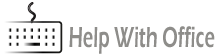I know, I know, the ‘laptop cooling stand’ might sound like one of those tech gizmos that’s as necessary as a solar-powered flashlight (yes, those exist). However, trust me on this one. Today, I’m diving deep into this seemingly mundane gadget, and we’ll get answers to questions like “do laptop cooling pads work?” and “how do laptop cooling pads work?” So, sit back, relax, and let’s chill together (pun intended😊).
The Basic Premise: Why Would My Laptop Need a Stand Anyway?
For those who might be wondering, a laptop cooling stand is not a quirky yoga pose for your computer. Instead, it’s a device designed to help your laptop breathe easier. Remember the days when your dear laptop sounded like it was about to take off? That’s the laptop fan working overtime. If your laptop could talk, it would be saying, “Phew! I’m feeling a little heated up here!” The cooling stand, especially ones equipped with a laptop cooling fan, helps in ensuring your laptop remains as cool as a cucumber, even during those intense binge-watching sessions.
You can compare it to a car. If your car overheats, it doesn’t work. The same is true for your laptop. It needs to run cool. The cooler it is (obviously to a degree) the better it will function.
The Big Question: Do Laptop Cooling Pads Actually Work?
When I first heard about the ‘laptop cooler’, I was as skeptical as a cat being offered a bath. But after diving deep, here’s what I found:
- Airflow: One of the primary reasons laptops heat up is due to restricted airflow. Those tiny laptop fan blades can only do so much! A cooling stand elevates the laptop, allowing for better circulation. Although laptops have gotten better at being smaller over the years, they can still suffer from overheating. The basic premise of a bigger fan, a cooler machine, still exists.
- Additional Fans: Many cooling stands come with their own fans. Yeah, your laptop gets its very own personal fan club. These laptop cooling fan systems help in drawing away the heat, making the internal fan’s job a tad bit easier.
- Surface Heat Dispersion: Ever kept a laptop on a bed or a cushion? Soft surfaces can trap heat. A cooling stand provides a firm, flat surface that assists in heat dispersion.
The Science Bit: How Do Laptop Cooling Pads Work?
Now, I won’t bore you with a physics lesson, but understanding the basics will help. Here we go:
Imagine your laptop is like that athlete who runs marathons; after a while, they start to sweat, huffing and puffing, wishing for a cool breeze or an ice-cold drink. Enter the laptop cooling pad, the unsung hero! It’s like that person standing on the sidelines, handing out water to the runners.
Some cooling pads even have adjustable fan speeds, so you can choose how hard they work, kind of like deciding if you want a gentle spring breeze or a full-on Arctic blast.
Remember, a cool laptop is a happy laptop, and a happy laptop means fewer unscheduled coffee breaks waiting for your machine to chill out.
Choosing the Best One: What’s the Best Laptop Cooling Pad for Me?
Ah, the golden question! With so many options out there, it can feel like picking the best ice cream flavor on a hot day. Here’s a brief guide:
- Size Matters: Ensure the cooling pad is the right size for your laptop. We wouldn’t wear shoes that don’t fit, would we?
- Fan Size and Number: Whilst your laptop will only come with one fan, a laptop cooling pad will often come with more than one. Therefore, if you can work out where your laptop is getting the hottest, you can plan your laptop cooling pad purchase to ensure that you get the best coverage there.
- Adjustability: Some cooling pads allow you to adjust fan speed or even the angle of the stand. Handy for those who are particular about their viewing angles!
Top Picks: Best Laptop Cooling Stands on the Market
Alright, let’s dive into the crème de la crème of cooling pads:

Cooler Master NotePal X3
Not just cool by name, it’s got a massive 200mm fan and a blue LED that’ll make your laptop look like it’s on the set of Tron. This model has one fan. However, it’s a huge one and will keep both your laptop and hands nice and cool.

Havit HV-F2056
Slim, portable, and dual-fanned. This bad boy is for those on the move who like their laptops as chilled as their iced lattes. This one actually has three fans, and is lighter than the cooler master.

Kootek Laptop Cooling Pad
5 super quiet fans adorn this beauty. As there are so many fans, it actually works out to be the quietest of all we tested. You can turn on and off each of the fans as you please. As well as this, this also acts as a stand that you can adjust higher and lower depending on where you are sitting or standing.
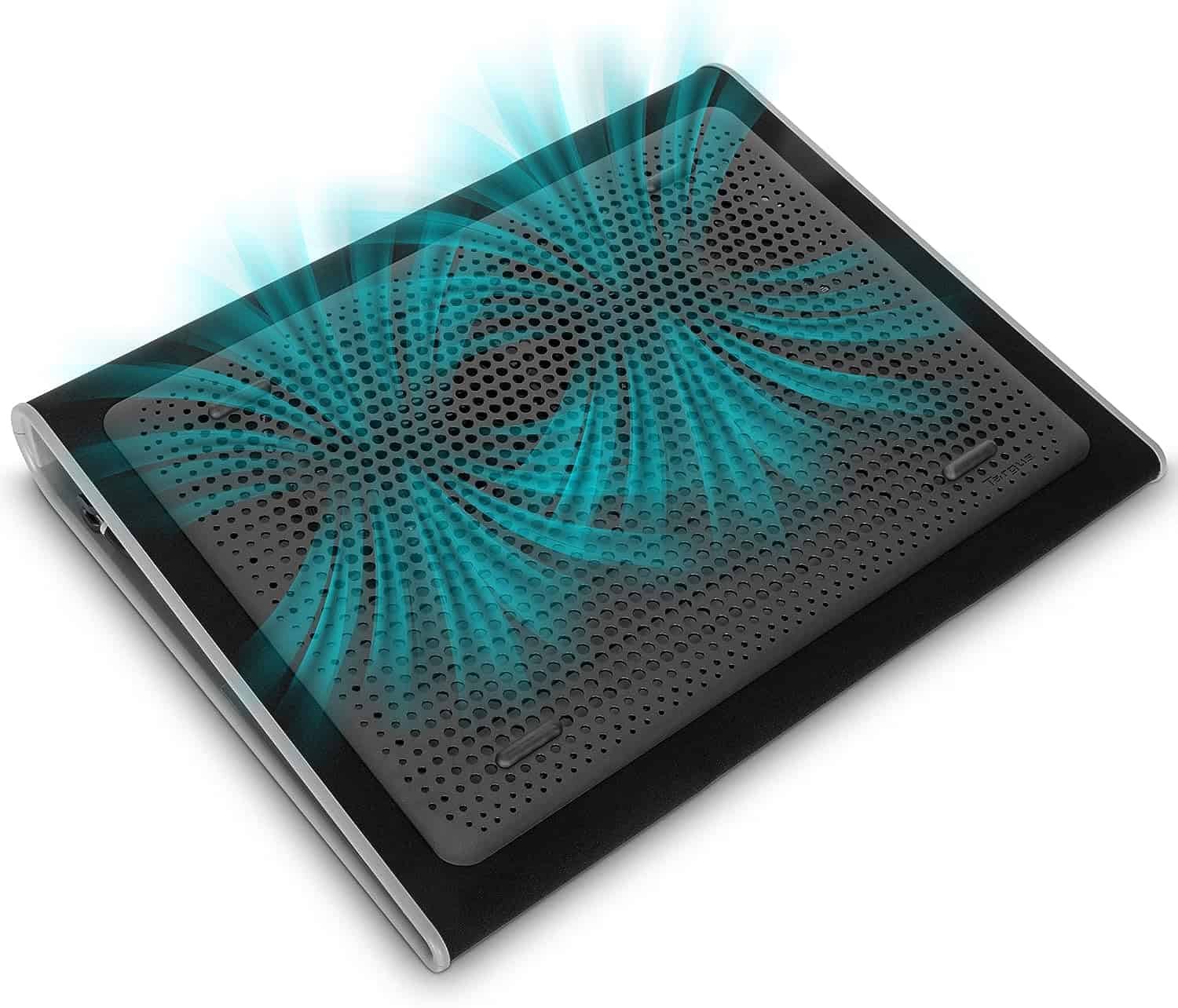
Targus Lap Chill Mat
Big, comfy, and powerful. If your laptop was a dog, it’d be wagging its tail with this one. What I really like about this laptop cooling stand is that if you are a user who like to sit around with your laptop on your lap, this is for sure the most comfy one you’ll find. Sure it’s on the heavier side, but you really get the comfort with this one dual fanned beauty.

Thermaltake Massive TM
It’s got a digital display folks! And if that’s not enough, its adjustable temperature sensor will monitor different parts of your laptop. This one has two fans side by side and has been specially designed to give you the maximum airflow to your laptop.